
I have done research in the last couple of weeks about ebook creator software to find the best tool for creating ebooks. This honest Designrr review is the result of my usage of this tool for creating ebooks.
I am mainly looking for a tool to create ebooks for creating lead magnets. eBooks are the ideal tool for lead magnets as they are a way to develop and design professional-looking publications that the visitor can download and read on his computer or smartphone. In the past creating an ebook was difficult and expensive. Thus it was easy to write your content in Microsoft Word or Google Docs but it was difficult to create ebooks that users can download, read and share easily.
To solve this challenge Designrr was developed, a tool that makes it easy to create professional-looking ebooks without the need to buy expensive and complicated design software. In this full review of Designrr an ebook maker, I will show you my impression of how easy it is to create ebooks for your marketing and how to create professional lead magnets.
I will show you the process and also the advantages and disadvantages of the different ways to use existing content to create an ebook with Designrr. Using the function to import existing content I will create a lead magnet for a blog post.
I will also start an ebook project to test Designrr’s capabilities of content repurposing as its importing function e.g. of an existing blog post is mentioned in the featured list.
Note: This article contains affiliate links. When you click an affiliate link and make a purchase, we get a small compensation at no cost to you. See our Privacy Policy and Disclaimer for more info.
Full Designrr Review
Key features of Designrr
- cloud-based software
- professional-looking templates
- customize the templates to fit your style and taste
- import function for your existing content from blog posts, Facebook, Word document
- easy-to-use software for ebook creation
- all your ebooks are saved in the cloud
- Over 900 free Google fonts
- huge library of license-free images to integrate into your ebook
- Automatic generation of page numbers and table of contents
How Designrr works
As Designrr is a cloud-based software you do not have to install or configure any software on your computer. You simply have to visit the webpage and log into the software. Designrr was already launched in 2016 thus it is a well-established software and company that thousands of customers trust.
When you log into your account you are greeted by your Dashboard. Which lists all your created ebooks in a library view. You can search your library but also jump to your Media manager or your drafts. Directly from the dashboard you also have the option to press the create ebook button to start a new project.
Start a new ebook in Designrr
In this Designrr review, I will go through the whole process in Designrr to create a eBook from importing new content to choosing a template, and editing the template. When you want to start a new ebook in Designrr you are directly greeted with a menu to choose your import option. You can select from a list of import sources depending on your pricing plan of Designrr ebook creator.
By importing existing content you can repurpose your blog post or even your YouTube video when you are on a premium plan. When you import a YouTube video into the editor it automatically transcribes the video into text.
You can also import a Word document when you bought a private label report, want to enhance the content, and publish it as an ebook.
Of course, you can also start from scratch with a blank ebook and write the whole content in Designrr.
The software also offers the option to import content from Facebook posts into your ebook to get you started easier and quicker with your ebooks.
Import content from Word into Designrr for this Designrr review
In this review, I will show you as an example the process to import content a Word document into Designrr ebook creator. When starting the wizard one the first step is a warning to delete the header, footer, and table of content from the Word document.
Then I had to upload the file into the platform. This process is finished quickly. Designrr automatically saves the draft of the import into the drafts folder on the dashboard.
Select your template
Before one can edit the ebook in Designrr we can choose a template we want to use for our eBook, of course, we could also start with a blank version.
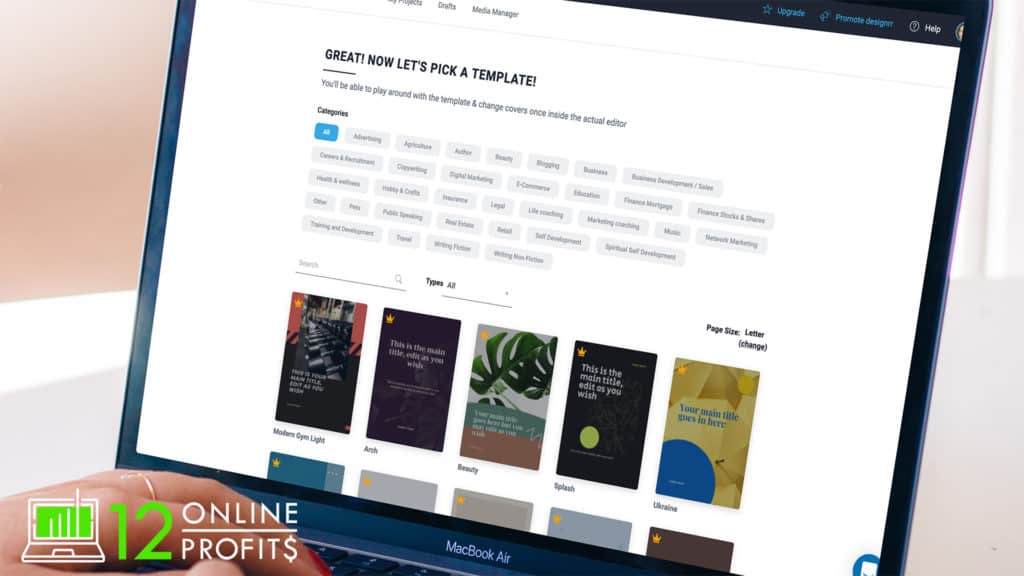
As the list of templates is very comprehensive, you can search for keywords and also filter the templates by category.
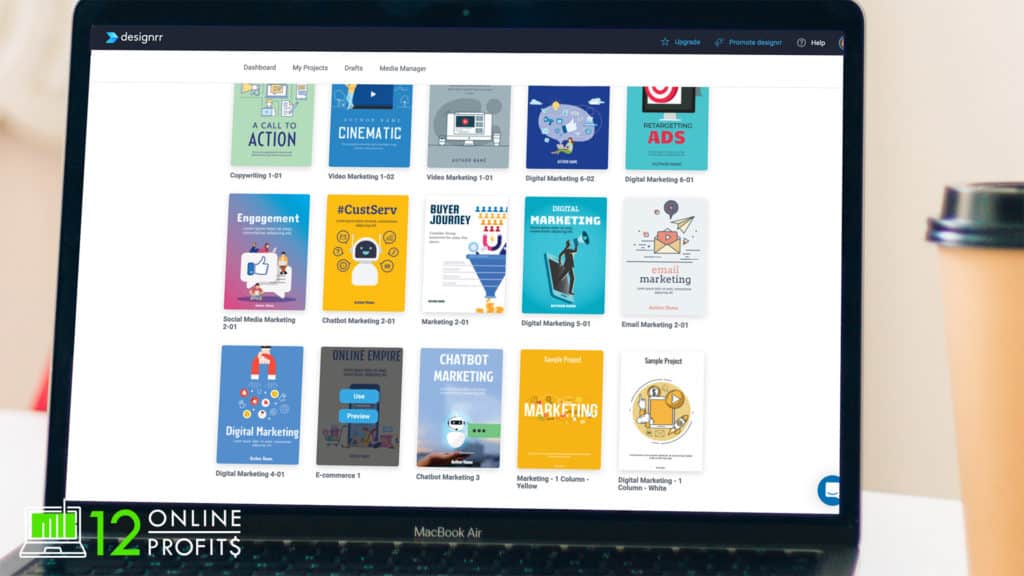
You are able to preview your content with the template applied or directly start editing the content.
Editing your content in Designrr
Designrr offers comprehensive editing tools for your eBook. You can insert “Elements” into your eBook like a “Table of Contents” which automatically identifies the headings in your document and the page numbers and generates it. The headings are kept during the import from Microsoft Word. Other elements are images, videos, Call To Actions, tables, or a new page.
There is also the option to insert “Text” as a normal paragraph, as an ordered or unordered list, as a blockquote, or a definition. You can also edit the imported text by simply clicking on the text.
When you highlight the text, a menu appears above the highlighted text with the standard text formatting functions.
Each paragraph has also formatting options on the left hand side of the editor. there are also some options in a menu directly above the paragraph. To change the layout of a page e.g. to insert an image next to the text the width of the paragraph can easily be changed.
Other options include the possibility to select an image or artwork from the huge library and insert it into the ebook.
There are also predefined layouts that can a dragged into the document so that you can easily create a page with two columns of text or a grid of images.
Publish your eBook
Once you are ready writing your eBook and also have finished the layout you can publish your eBook. the most common use case is certainly the download of eBooks as PDF files. You can then integrate the PDFs a lead magnets in your blog posts.
What is Designrr pricing?
The Designrr eBook creator is an easy-to-use powerful ebook creation software that is used by over 10,000 users worldwide. The founder, Paul Clifford, has launched the product in 2016.
The software is offered in different tiers depending on the functionality one needs. Normally the software is offered as a subscription with different monthly plans. The plans range from STANDARD to PRO and continues to PREMIUM and BUSINESS plans.
However, the Designrr cost is very low especially when you are able to grab Designrr’s lifetime deal, which is a one-time payment for only 27 USD.
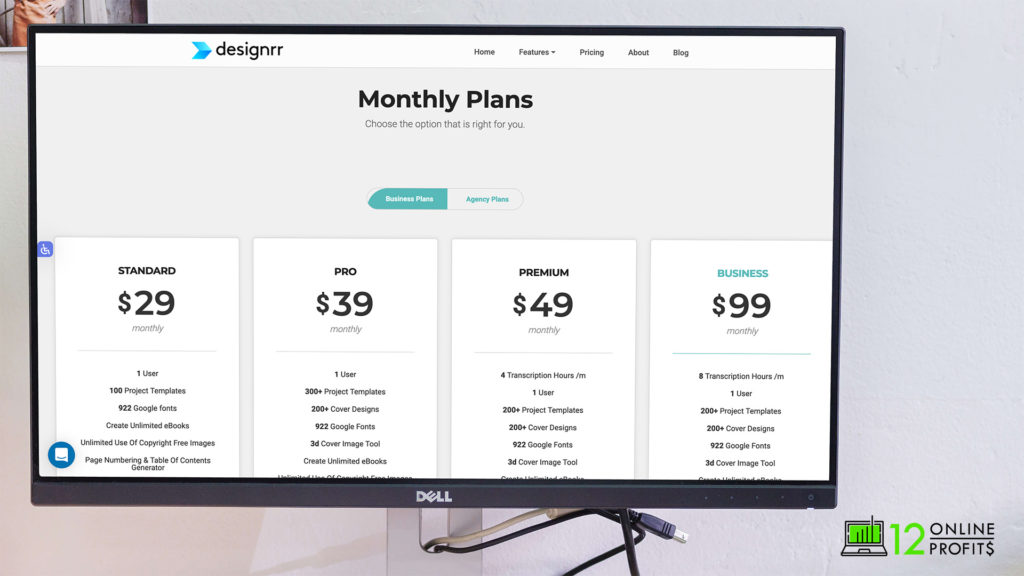
Below you will find the normal pricing structure and plan including the differences between them:
Standard Plan
In the standard plan, Designrr offers 100 Templates, unlimited eBooks, unlimited use of copyright-free images, page numbering, and table of contents generator. You can also import from the web, Word and Google Docs.
The standard plan for this good ebook creator software is 29 USD per month.
Pro Plan
The Pro plan increases the number of templates to over 300. You can also choose from over 200 cover designs and a 3D Cover Image tool is included. In addition, you can now also import existing PDFs and edit them in the tool.
When you want to publish your eBook you have now the option to not only choose PDF but also Kindle, iBooks, and epub. Lastly, you can also create a flipbook from an existing PDF document.
The pro plan is 39 USD per month.
Premium Plan
Business Plan
Designrr lifetime deal
What alternatives to Designrr are available?
If you want to check out Designrr alternatives then check out my Best eBook Creator Software article. In this post, I have compared 12 eBook Creator Solutions from Canva to Sqribble to Adobe InDesign and Microsoft Word.
I have listed some Designrr free alternatives although most of them have some disadvantages compared to Designrr ebook creator.
Conclusion of this Designrr review
Frequently Asked Questions for the Designrr review?
How do I use Designrr?
Most of the steps to use Designrr are self-explanatory as the cloud-based software is really easy to use and uses a lot of interface elements and icons most users will know from other software they use on a daily basis. I have also written an extensive How to create an eBook with Designrr if you want to get more insights.
What is Designrr?
Designrr is a cloud-based software that allows you to create ebooks, PDFs, whitepapers, lead magnets, and reports. The created documents allow you to grow your audience or revenue. The advantage of Designrr compared to some other tools is that you can easily convert your existing content into revenue-generating content by importing blog posts, Facebook posts, Word documents, Google docs, YouTube Videos, Podcasts.
Is Designrr worth buying?
I really like using Designrr and can recommend buying into the lifetime deals. The software is easy to use, you do not have to install or update the software. Best of all the final eBooks are professional-looking.
Is the Designrr Pro plan worth it?
The pro plan is worth it if you want to get a bigger selection of templates for your various projects. In addition, you get Cover Designs and the functionality to create 3d covers to present your final eBook on your webpage. Also, only the pro plan and up offers you the possibility to export your ebook to the format needed for Amazon Kindle devices and ePub. If you upgrade to the pro plan, you can also create flipbooks from any PDF document.
Is Designrr easy to use?
The Designrr ebook creator has a very intuitive interface and with the strong import function and the ready-made templates, you have a good-looking eBook in minutes that only needs some fine-tuning. Designrr, ebook creation software, also has an extensive knowledge base that teaches you the different features with step-by-step instructions.
What can I do with Designrr?
Designrr is software that allows you to create eBooks easily directly in your browser. Through a powerful import function, you can repurpose your content from a blog post, video, or document and convert it into an ebook for example as a lead magnet or a social media campaign.
How do I publish on Designrr?
Publishing an ebook on Designrr is a straightforward process. Once you have finished creating your ebook, you can publish it directly from the platform. First, you need to go to the “Publish” tab on the top menu, where you can choose to publish your ebook as a PDF, HTML, or flipbook. You can also select the quality, size, and orientation of your ebook. After making these selections, you can click on the “Publish” button to finalize the process. Once the ebook is published, you can download it or share it on social media platforms or embed it on your website. Designrr also offers a feature to publish your ebook on Amazon Kindle, which requires you to have an Amazon account and follow specific guidelines for formatting and uploading your ebook. Overall, publishing on Designrr is a straightforward and user-friendly process that allows you to share your ebook with a wide audience.
Is Designrr legitimate?
Yes, Designrr is a legitimate ebook creation tool that has been used by many businesses and individuals to create professional-looking ebooks. It is a cloud-based software that provides various templates, customization options, and importing capabilities for creating ebooks from scratch or existing content. Designrr also offers a 30-day money-back guarantee for its users, which indicates its credibility and confidence in the product. Additionally, it has received positive reviews and feedback from users, further cementing its legitimacy as a reliable ebook creation tool.
Designrr vs Sqribble
From my point of view the main difference is that Sqribble is a one-time payment, normally Designrr has monthly plan, but the offer sometimes promotions with lifetime deal. The monthly plan for Designrr also means that the product can support an engineering team that continues the development of Designrr.
Designrr also offers more fonts, has a better template customizing interface and also the import from Microsoft Word works better.
How many ebooks can I create with Designrr
With all plans from Designrr you can create an unlimited number of ebooks.


